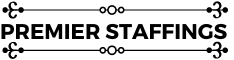Before diving into the steps to bid for GeM tenders and everything around the process, let’s understand what GeM is. GeM or Government e Marketplace is an e-commerce portal launched by the Government of India where prospective government buyers and suppliers from around the country can come together to meet a common goal – be it for raw materials, services, repair work and more. It must be noted that only those buyers can participate here who have a government email ID.
Registered sellers can list their products on the GeM tenders portal which include computer and related products, office machines, automobiles, office supplies and appliances, furniture etc. along with services like 3D printing service, advertisement service, air ambulance services and more.
Now, let’s talk about how you can start your journey of bidding for government contracts for GeM tenders in an easy manner using the BidAssist GeMs Portal Bidding and Advisory Services.
The first thing towards bidding for GeM tenders would be to have a registered seller profile on GeM. For this, go to the BidAssist website and sign in using your mobile number. Enter the OTP that the website will send on your mobile number and you’d be signed in.
Now, browse through the 6 plans – Custom Plan (all GeM services); GeM++ Plan for Rs 1499 onwards where you’ll get technical support to verify and upload your documents, updates and order acceptance and invoice generation support; eProc++ Plan for Rs 2999 onwards, Assist Plan for a flat price of Rs 499 and GEM Plan for Rs 999 onwards where you’ll get brand mapping to right GeM categories, assistance for bidding preparation & more.
Once you’ve analysed properly and selected a plan as per your requirement, buy the same and you will be assisted in your journey to win a bid for a GeM portal tender. The first thing to do will be to get registered on the GeM portal.
For GeM registration, please note that you will be needed to provide the following documents and details to BidAssist:
- Aadhaar Card
- PAN/TAN Card
- GST Certificate
- Corporation Certificate
- MSME Certificate
- ITR Copy
- Trademark Certificate
- Bank Details
Note: This is not an exhaustive list.
Once your seller profile is created on GeM, you can start the bidding process. Let’s look into the requirements for the same.
How to Online Bid for GeM Tenders?
To place your online bid for a GeM portal tender using BidAssist, the first step will be to get consultation from the experts. They’ll brief you about the prerequisites and other things related.
Next, you’ll be assisted in catalogue listing and management where you’ll list all the products and/or services that you provide.
After this, you need to collect the documents required for placing a bid on GeM. These will be your PAN/TAN, Aadhaar, Experience Certificate with Government, Turnover Certificate, MSE Registration Certificate, Certificates as per Additional Terms & Condition and OEM Authorization Certificate.
Now will be the time for vendor assessment and consultation. Once all these steps are completed, you’ll be ready to start bidding for a GeM portal tender easily.
Let’s understand the types of GeM tenders you can bid for.
Types of GeM Tenders
There are different types of tenders that are released by the Delhi Government departments on GeM portal. These can be for electric equipment, electric services, AC tenders and more.The below-mentioned is a list of some of the GeM tenders:
- Electrical Tenders
- Fire And Safety Equipment Tenders
- Bridge Construction Tenders
- Coal Tenders
- Bearings Tenders
- Air Conditioning Tenders
- Airport Construction Tenders
- Building Construction Tenders
Finding such tenders can get a little overwhelming given the amount of traffic the GeM website gets on a daily basis. And if you’re a first time user, you might find it difficult to find what you’re looking for. This is when you can resort to BidAssist and get a completely comprehensive list of active GeM tenders by simply typing GeM tenders, GeM portal tender or just GeM in the search bar. To narrow the search, you can use the various filters available on the website, such as authority, department, state, etc. Another advantage you’ll get on using this portal for GeM tenders is the option to download documents of any GeM portal tender you prefer. Along with it, you can follow a tender of your preference and all the related updates, news and notifications will be sent to you on a regular basis, and that too right into your WhatsApp!