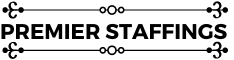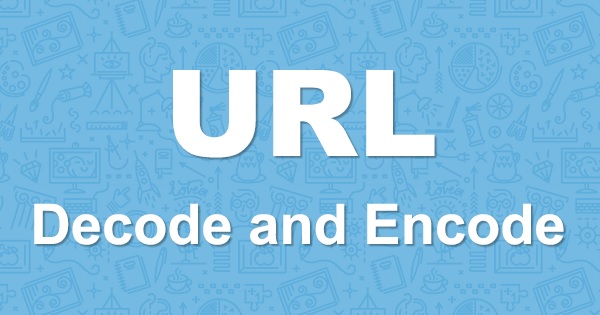While creating a website, URL owning and naming is a must. If your website is your home, the URL is your home’s address. The URL stands for Uniform Resource Locator. The Internet Engineering Task Force introduced URLs in 1994. It gives google all the necessary information about the website. It is used to identify the location of the website on the network. The URL leads you to your desired website and web pages to find the required content. You probably do not know, but each part of the URL has significance, and you might need to encode or decode it to ensure that it has a well-optimized structure. This can be easily done with the help of a URL decoder encoder tool.
First of all, let’s understand the structure of the URL, and then we will move forward to encoding and decoding.
What are the Parts of the URL?
The URL has five different parts. These parts are scheme, sub-domain, second-level domain, top-level domain, and sub-directory. For example, the URL is “http://www.domain.com/page/”
- “http” is the scheme
- “www” is a subdomain
- “domain” is a second-level domain
- “com” is a top-level domain
- “page” is a subdirectory or slug
Scheme
The scheme is the network communication protocol. It transfers information between the web servers and the browser. It is used to make the website more secure and also helps in improving its rank on the search engine. Some websites also use mailto and FTP schemes. The FTP is responsible for sharing files between two computers. On the other hand, mailto leads the users to a specific email address.
Sub Domain
Sub-domain are the words or phrases that are placed between Scheme and Second-level Domain. The most commonly used Sub Domain is WWW, the world wide web. This SubDomain ensures that the website can be accessed by a host on the internet.
Other than that, some websites also use different Sub Domains for different pages. Other most commonly used Sub Domains are “support,” “blog,” “news,” etc.
Second-level Domain
The Second-level Domain is also known as Domain Name. It is the name of your website. You can simply find the website on the search engine using the Domain Name. Furthermore, it is the most unique part of the URL. The Secondary-Level Domain makes it easier for users to reach the website.
Top-level Domain
The Top-level Domain, TLD, is the final part of the domain. It is a bit that is used after the Domain Name. More than half of the website owners use the “.com” TLD. The most famous TLDs used by website owners are .com, .org, and .net. However, some multinational websites use country codes as the TLD. For example, .in, .us, .uk, .pk, etc.
Moreover, the Top-level Domains introduced since the 2010s are known as new-generation Top-level Domains. These TLDs are unique and innovative and primarily describe the purpose of the website. For example, .tech, .online, .store, .games, and many more.
Sub-directory
Sub-directory is also known as Slug. It is placed after the Domain in the URL. The Slug is used to identify the location of a website or folder within the website. It creates a path from the resources of the website. A set of paths can take you to a specific article, tool, or file on the website. The slash (/) is used to divide the sub-directories.
Take into account that there can be some special characters or parameters in a URL structure due to which you might need to encode it. With the help of encoding, such URLs can become easy to understand for servers. However, to make such URLs human-readable, you might decode them using a URL decoder as well.
What is URL Encoding and URL Decoding?
URL encoding is also commonly known as Percent encoding. It is a process of converting arbitrary data into the URL (Uniform Resource Identifier) form. It only uses legally limited ASCII characters. The URL encoding makes it easier to transfer the character on the network.
Some of the URLs also contain some non-ASCII characters which can not be transferred over the internet. So these characters have to be changed into ASCII characters. The ASCII is a set of only 128 standard characters that can be transferred through the internet. The URL encoding can also be used for the URI (Uniform Resource Identifier) and URN (Uniform Resource Name).
On the other hand, URL decoding is totally the opposite of URL encoding. In this process, the ASCII characters of the URL are reverted to their original form. So it becomes a mixture of both ASCII and non-ASCII characters. It is beneficial to extract the string representation of the URL.
How to Encode or Decode URLs?
There are tons of URL encoding tools available on the internet. These tools can be used to do both, encoding and decoding of the URL. The tool uses the UTF-8 encoding method to convert the string into bytes. If the bytes are not ASCII characters, these are converted into % and hexadecimal values. For example, the string: François, would be encoded as Fran%C3%A7ois.
So, if you also want to encode or decode the URL, you can simply open a URL decoder encoder from your search engine. Then you have to enter the URL in the text bar provided on the page. After that, you have to click on the “Encode” or “Decode” button. It depends on whether you want to encode or decode the URL. You have to wait for it to be processed, and the result will be displayed.
Conclusion
The URL encoder and decoder allow you to convert the characters of the URL in your desired forms so you can use it according to your requirement. I hope you understand the structure of the URL and will be able to create your website URLs. Moreover, if you face any difficulty in the URL format, you can follow the steps described above or use a URL decoder/encoder tool to encode or decode your URL.